 Think you don’t need a proofreading tool as a blogger or freelance writer?
Think you don’t need a proofreading tool as a blogger or freelance writer?
Think again.
Here’s a little story to prove my point.
Not long after I started my other blog, a comment landed in my spam folder.
In a nutshell, here’s what it said: YOU SUCK AT SPELLING.
Now, the commenter didn’t actually say it like that. And since it was a spam comment, my first instinct was to delete it.
But then I thought, what if they’re right?
So I decided to install Grammarly, a proofreading tool and grammar checker I’d heard about it.
And oh.my.god.
There were spelling errors all over the place in my blog posts.
Not because I’m dumb and can’t spell but because I type 100+ wpm and I don’t always proofread as well as I should.
It was humbling, to say the least.
I’ve been faithfully using Grammarly to check my writing ever since. And I put together this handy dandy guide to help you decide if you need Grammarly in your writing life, too.
Do Bloggers and Freelance Writers Really Need a Proofreading Tool?
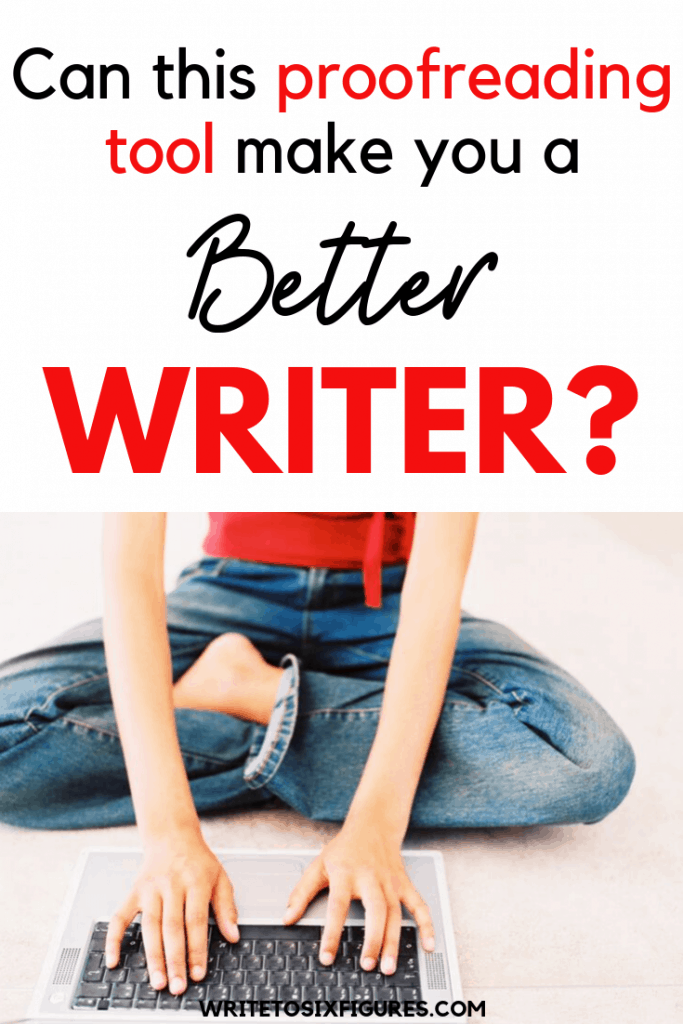 Yes and here’s why. We’re not perfect. See my “you suck” story above.
Yes and here’s why. We’re not perfect. See my “you suck” story above.
Proofreading tools can help pick up on things that you might miss because you’re either skimming too quickly to notice them or not proofreading your writing at all.
And mistakes in your writing? They’re bad.
Not end-of-the-world bad but if you want people to take your writing seriously, you just can’t have misspelled words and typos all over the place.
It looks sloppy and people might not come back to your blog again if your posts are full of errors. And you definitely don’t want a prospective client to come across your site and think, “Wow–this is not someone I want to hire.”
You won’t get freelance writing gigs that way. And no gigs = no money = not a very happy writer, am I right?
And that’s not what you want.
But a tool like Grammarly can help you avoid that.
What Is Grammarly?
Grammarly is a writing tool that you can add to Windows or Google Chrome as a browser extension.
It’s free to download and install the extension for Chrome. You can also activate Grammarly for free in MS Office if you write in Word.
Once you set up a free account, you can start using Grammarly to proofread your writing.
There are four ways to do it:
- Upload a document to the Grammarly app.
- Type and/or copy and paste directly into the app.
- Activate the Grammarly add-on for Microsoft Office.
- Let Grammarly check your writing online automatically.
Mostly, I let Grammarly do its work while I type. I use Word’s Review feature to check my writing there.
When you have the Grammarly extension activated, it monitors your writing on:
- Gmail
- Facebook and Facebook Messenger
- Medium
- Google Docs (still in beta testing)
The main place I use Grammarly is right here in WordPress as I draft blog posts. But it also comes in handy when I’m working in WordPress or another content management system for my freelance clients.
What Does This Proofreading Tool Actually Do?
Great question. The answer is, it depends on which version you’re using.
Here’s a breakdown of what you’ll get with the free version of Grammarly versus Grammarly Premium.

As you can see, the free version is pretty basic. It picks up spelling mistakes, grammatical errors and checks for conciseness and clarity in your writing.
The premium version of Grammarly is more comprehensive. That might sound good to you if you’re looking for a tool that can help you tighten up your writing skills.
You can pay for Grammarly premium monthly, quarterly or annually. If you’re serious about using it and committing to the investment, you’ll get the most bang for your buck with an annual subscription.
Who Should Use Grammarly?
The great thing about Grammarly is that you can use it to proofread virtually any kind of writing. So, it might come in handy if you’re a:
- Blogger
- Freelance writer
- Academic or technical writer
- Self-published author
- Student
- Job-seeker
Grammarly has some nice features that make it accessible for just about anyone. For example, the app is set up for native English speakers but you can also customize it to proofread in British, Canadian or Australian English, too.
Basically, it’s a good resource for anyone who wants to make sure their writing is error-free and feel more confident about their writing skills.
What’s Good About Grammarly
 Okay, so you really want to know is why you should try Grammarly, right?
Okay, so you really want to know is why you should try Grammarly, right?
Aside from catching spelling and grammar mistakes, there are few other reasons to like Grammarly:
1. It’s super-easy to use.
All you have to do is download the extension and write like you normally would online. Grammarly does the rest.
Once you’re done writing, you can run through the checker and accept or delete Grammarly’s suggestions to improve your content. That’s it; easy peasy.
2. You don’t have to pay anything to use it.
I’ll dig a little more into the premium version in a minute but if you’re just starting as a blogger or freelance writer and you’re looking for an inexpensive proofreading tool, then you can’t beat Grammarly.
The free version is always free. Grammarly will email you from time to time to let you know that they’re running a special promotion on the Premium version at a discounted price. But other than that, there’s no pressure to upgrade.
3. It’s very accurate overall.
There are a couple of quirks that I’ll touch on in the next section but for the most part, you can rely on the accuracy of the suggestions Grammarly makes.
It’s good for picking out things you might miss in your writing otherwise. And that’s helpful, especially if you’re a new freelancer who’s still developing your writing style.
4. You don’t have to accept Grammarly’s suggestions.
Grammarly will let you know when it detects anything it considers to be an error. The app also shows you a suggested change for correcting it.
You can either accept it or dismiss it, whatever you prefer. Grammarly isn’t going to change your writing for you automatically, so you don’t have to worry about something getting switched around without your okay.
5. You can build your custom dictionary.
Even though it’s comprehensive, there are some words Grammarly just doesn’t recognize. In my experience, these are most often slang words or brand names.
Microsoft Word is more or less the same way. Instead of having to dismiss a suggestion each time Grammarly gets hung up on a word it doesn’t know, you can just add it to your custom dictionary in the app.
What Bugs Me About Grammarly
Okay, so there are a few things about Grammarly that I don’t necessarily love and you might not either.
For one thing, this app is a real stickler for the Oxford comma.
Most of the freelance clients I write for use AP style and actively avoid the Oxford comma. So I don’t make a habit of using it unless I have to, meaning you’ll never see it on this blog.
But of course, it never fails that every time I check a post in Grammarly, it’s always nudging me to add Oxford commas all over the place. So that’s a little annoying.
And sometimes, Grammarly is just plain wrong.
There have been a few occasions where Grammarly has suggested that I change a word when the change isn’t warranted or just plain doesn’t make sense. I just dismiss the suggestion and move on. But still, it’s distracting at times.
Bottom line, if you’re going to use this proofreading tool, you have to pay attention to what it’s telling you. Don’t just blindly accept or dismiss changes without first making sure they’re accurate.
Is It Worth Upgrading to Grammarly Premium?
So, let’s talk Grammarly Premium. Here’s what you’ll pay to have a premium account:
- $11.66/month (Billed as one payment of $139.95)
- $19.98/quarterly (Billed as one payment of $59.95)
- $29.95/month
Obviously, if you pay for the whole year you can get Grammarly Premium at a much better price than just paying month to month.
But is Grammarly Premium really worth the money?
Yes, if you want all of the extra features, such as the plagiarism checker and the expanded grammar checker.
I mean, honestly, it’s like having an English teacher or your own personal copy editor in your laptop. The level that Grammarly Premium breaks down things like sentence structure is a little unreal.
And that’s good if you’re looking for guidance on how to improve your writing. If you’re new to writing, then going premium can be a little intimidating because Grammarly will pick out everything it thinks is wrong.
But according to Grammarly, premium users report a better experience overall. Specifically:
- 76% of premium users say writing is more enjoyable.
- 99% of students who use the premium version say their grades improved.
- 85% of premium users say they’re now stronger writers.
Those are some pretty good stats. And I can say for myself that I only wish I’d started using it sooner.
So, my advice is that if you’re not using Grammarly yet, to give the free version a try first. Then, you can decide whether you want to upgrade to the premium proofreading tool.
Bottom Line: Can Grammarly Make You a Better Writer?
Here’s the truth: no proofreading tool, no matter how great it is, can wave a magic wand and instantly make you an expert freelance writer.
Becoming a better writer or blogger takes practice. The more you write, the more you learn. The more you learn, the better you get at writing.
But, can Grammarly help you polish your finished blog post or freelance article?
Absolutely.
Can it help you catch spelling errors, grammar goofs and punctuation mistakes?
Heck yes.
So give it a shot and see how it works for you. And before you go, here are a few other (totally free!) tools I think you’ll find useful for fine-tuning your writing:
Sharethrough Headline Analyzer
This site can help you test the engagement value of your blog post or freelance story headlines. I use it all the time to come up with clickable titles for posts and Pinterest graphics.
CoSchedule also has a great headline analyzer tool you can try as well. You can run your headlines through both tools to see what kind of results you get from each one.
Hemingway Editor
I was introduced to this writing tool by one of my editors and it’s become indispensable. The app lets you gauge the readability of your writing and points out tweaks you can make to improve it.
Specifically, it looks for things like passive voice, wordy sentences and over-used adverbs. It’s helpful for tightening up your writing before sending it off to a client.
HubSpot Blog Topic Generator
So this one has to do more with what you’re writing about, than what you write but it’s still worth a look if you’re struggling to come up with blog post ideas.
You just plug in a noun and the generator will pump out a lengthy list of blog post ideas that you can use as writing inspiration.
Cliche Finder
This tool is super basic but it’s amazingly helpful for pointing out cliches in your writing that you’re better off avoiding. Cliches don’t add to your writing and using them too often can make you look amateurish.

Do You Use a Proofreading Tool as a Blogger or Freelance Writer?
So there you have it, the full rundown of Grammarly and all its capabilities.
If you’re not using it already, then I would definitely sign up for the free version at least to try it out. You can test it for a week or two, then decide if you want to go Premium.
Is there a proofreading tool you use as a blogger or freelance writer that you think is a must-have? Head to the comments and tell me about it.
And of course, I hope you’ll pin and share this post if it helped you!


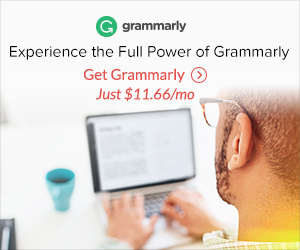
Grammarly is indeed a great tool. I first started using it when I was pursuing my masters degree and continued using now I started blogging. Thanks for sharing.
That’s great Anthea! I love it and I’m so glad I started using Grammarly as a blogger.
Great info! I recently found a lot of spelling errors/typos too! I think this will even help when I am sending emails for my job because I tend to send them super quickly and sometimes need a typo check!
Yep! Grammarly can definitely pick up on spelling errors and typos in emails. Since I started using it, it’s saved me more than once from sending out a hastily written email that had an error here and there.
I love Grammarly, but I’ve never heard of the headline analyzer! Thanks for the tip!
That’s a good one and you can also use the free one from CoSchedule as well. They both analyze for different things but they can give you an idea of how clickable and engaging your headlines are likely to be.
I want to believe I don’t need something like this. I mean, I worked for years editing other people’s writing. Yet, I’m intrigued. I think I might try a free version and see what I learn. Thanks for sharing.
That’s exactly what I thought! Then I used Grammarly and it proved me wrong. I think every writer should use some kind of proofreading tool because there’s always some small thing you can overlook.
It’s great, right? I don’t know why I didn’t start using Grammarly sooner. 🙂
Thanks for sharing. I also use Grammarly well the free version for now and I like it. I’m happy you also mentioned the annoying things especially the part about the word suggestions.
You’re welcome! It does have a few little quirks but overall, I’m still happy with it as a proofreading tool.
Love your post! I used the free version at first, but then it was just not enough. Since I have the pro version, writing is much easier. Thanks for sharing!
Thanks Marianna! Grammarly is great, I wish I’d started using it sooner to proofread my blog posts!
I too had one of those stories and quickly installed Grammarly. I don’t know what I’d do without it.
Oh yay, glad I’m not the only one! I still can’t decide if it was a true spam comment or not (the site the writer linked to looked spammy) but it was still an ‘ouch’ moment for sure. So glad I started using Grammarly and wish I had done so sooner!
I love Grammarly!!! It literally saves my life!
Same here!
Thanks so much for sharing this review! I’ve seen a lot of hype about Grammarly, however, have never really researched it or gave it a chance. After reading your post, I think I’ll give it a whirl!
Definitely try it out, Ashley! The free version works great for blogging and freelance writing and you can always upgrade to premium if you need more features.
You are so right about Grammarly! While it is most definitely a great tool, one does have to pay attention to each suggestion, because as good as Grammarly is, it is not human and makes mistakes too. But if you do use Grammarly, with time, you understand what and why they flag something. Thanks for the great article.
You definitely have to double-check it because sometimes, it can be wrong. But overall, Grammarly is an excellent proofreading tool for bloggers and freelance writers. And yes, understanding why they flag certain things definitely helps you use the tool more effectively!
I am an IT Director that regularly recommends Grammarly to all of the teachers and students at my school. It is so easy to use, it has a free version, why not use it? I recently started my own blog at techlovinmom.com and that is when Grammarly really became an important tool for me. While I have always been a decent writer, this tool helps ensure I don’t miss things. I love Grammarly!!
That’s awesome, Amanda! I agree everyone should at least use the free version. The premium version is great as well if you write for a living and you want to keep your writing smooth and polished every time. I’ll have to check out your site, as I’m quite low-tech. And I love Grammarly as well!
Grammarly is my savior. I’m probably dyslexic and my speaking shows. So I proofread and use Grammarly to help my writing
It’s great, right? I’ve never thought about it being useful for people with dyslexia or other learning challenges but that’s a great point!
Using Grammarly is a no brainer if you are a blogger. I find it super helpful for my kids studies too. I am not sure if everybody needs the upgraded version but the basic one definitely helps if you write for living.
It’s very helpful for bloggers and I only wish I’d started using it sooner! The basic one is a great place to start if you’re blogging or a freelance writer and you need a little proofreading help.
I pride myself in being a spelling and grammar champ, but I still rely on Grammarly to perfect my blog posts! Everyone can benefit from a “second set of eyes”. I think we start going blind to the errors because we’ve worked on a post for so long. I love using Grammarly!
Definitely, Cara! Proofreading tools are a huge help because even if you’re reviewing posts closely, you can always miss something.
Great Post! I use Grammarly, and find it very useful for correct spelling and punctuation! I have the FREE version but plan on getting Premium eventually!
Thanks Denise! Grammarly has been super helpful for me in picking up mistakes that I don’t notice because I’m typing too quickly.
Great information! I only discovered this last week and don’t know how I ever lived without it! I love it!
Thanks Melissa! Grammarly is a great proofreading tool that every blogger or freelance writer can benefit from using.
This is a great review of Grammarly! I think I would like to try the free version first! Thanks for sharing this.
Definitely try it out Tamra! The free version is basic but still very effective for proofreading your writing. 🙂
I feel the same way, Valentina! I type so quickly that sometimes what I’m thinking doesn’t always translate to the page. Having a proofreading tool (like Grammarly) has been a huge help!
Same here, Petra! It was quite humbling to see all the mistakes I’d been overlooking so I’m glad I decided to give Grammarly a try.
Thank you for the review! We do love Grammarly. It definitely catches some of the simple mistakes that seem to slip by us sometimes!
You’re welcome, Dustin! Grammarly is great and so helpful for finding little mistakes you might have missed.
Great review. I have been thinking about giving Grammarly a try. I knew that Chrome already spell checks and wasn’t sure what else Grammarly offered.
Thanks! It’s definitely worth a try, even if you’re just using the free version. Grammarly has been very helpful for me as a blogger and freelance writer.
I’m obsessed with Grammarly! My story is pretty similar to yours, except it was a short story I posted on my blog and shared to Reddit. I got like four comments about my terrible spelling and I was so embarrassed! Ever since then, I’ve stuck to Grammarly.
It’s amazing what an eye-opener Grammarly can be! I’m so glad I decided to start using it–best blogging decision I’ve made so far. 🙂
Grammarly is a really effective tool that provides effective writing skill. This article is so accurate and nice. Keep it up!
Thanks, Grammarly is great! I love using it as a proofreading tool for blogging and freelance writing.
Grammarly is an amazing tool. Whenever I write something I verify it from Grammarly also I use it as extension but most of the times I have seen that Grammarly gives a lot more features in its paid version but the free version can help you with the basics. So, When it comes to proofread an important document then I hire a professional translator.
Grammarly is great, for sure. I didn’t realize how many errors I was making until I started using it. The free version is great for covering the basics and if you do more than freelancing or blogging, the premium version is well worth the cost.
Nice article, There are good techniques that you can use just like 501 words. These are some of the practices that you can adopt while you’re in the process of writing. There are other things which can help you to increase your effectivity. But essentially, these tips are sufficient enough to develop good writing habits.
Thanks for reading!
People usually hesitate to start work as a proofreader, you can hear most of the people will tell that they enjoying editing but no one will say that proofreading is his/her favourite because it’s work that should be done carefully while checking spellings, Grammatically and systematically errors, But these tools can make this proofreading process.
Thank you for sharing your article.